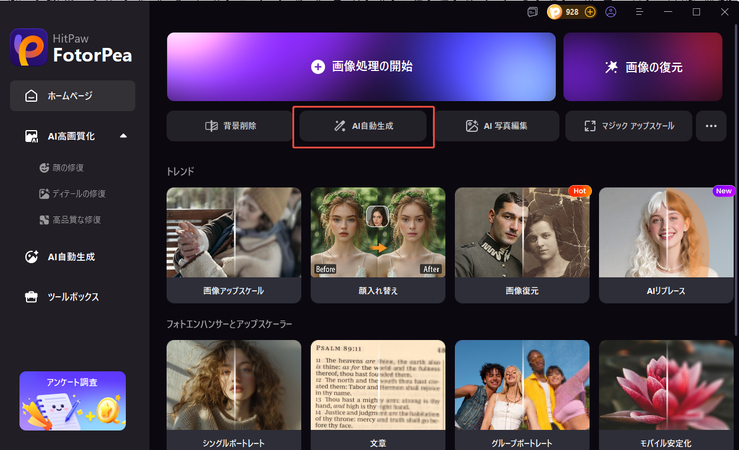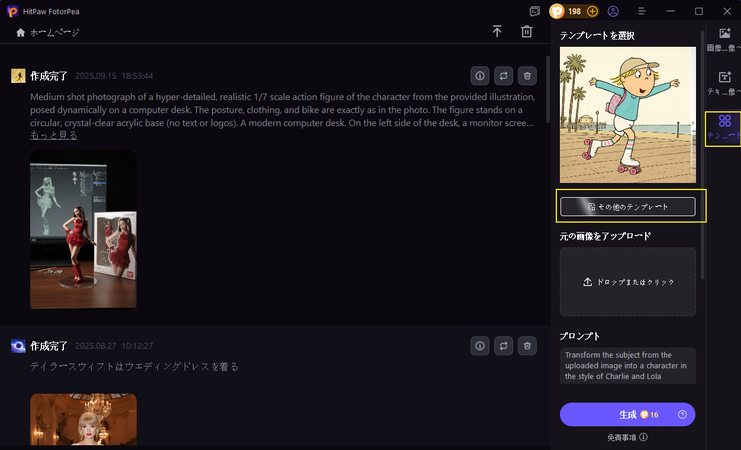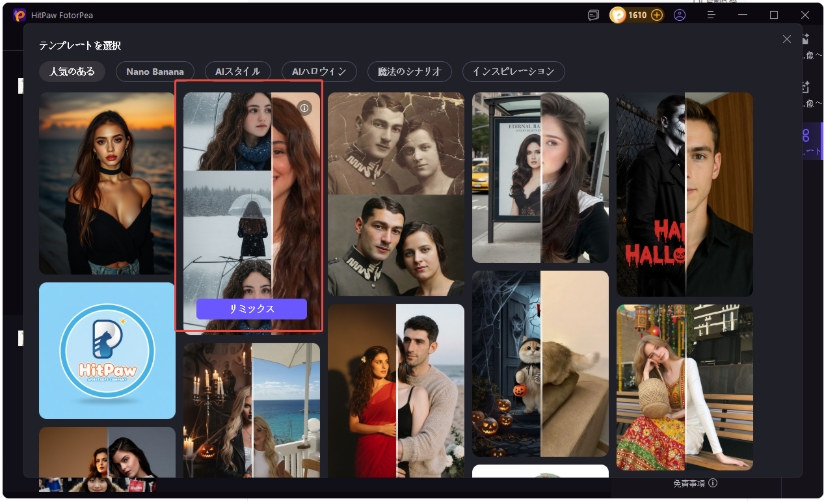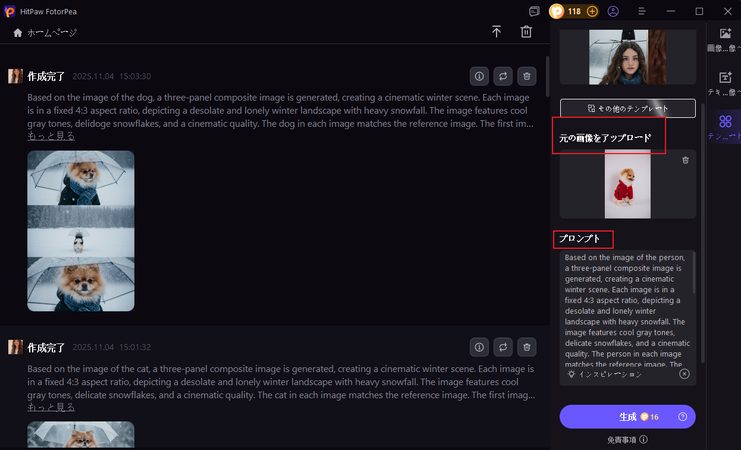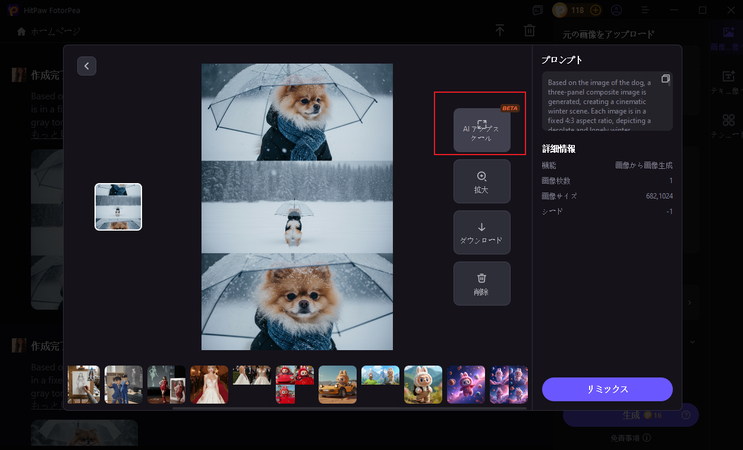AI雪加工でペット写真を幻想的に!図解&プロンプトで雪の世界に変身
最近、SNSでは、AIを使って雪を表現する加工が話題になっています。雪の中にたたずむペットの写真や動画を見かける機会も増え、その幻想的で映画のような雰囲気に魅了される人が多くなっています。
実際に、自分のペット写真でも試してみたいと考え、AIで雪の加工を行う方法を調べる人も増えてきました。 この記事では、そんなAI雪加工の基本的なステップと、ペット写真をより美しく見せるコツをわかりやすく紹介します。誰でも簡単に、冬の世界に溶け込むような一枚を作り出すことができますよ。

パート1:AI雪加工とは?冬のSNSで広がる雪×AIブーム
AI雪加工とは、AI技術を使って写真や動画に雪の要素を加え、冬らしい雰囲気を再現する加工方法のことです。画像内の明るさや被写体の位置を自動で解析し、自然な雪の質感や光の反射を生成できます。特別な撮影環境がなくても、まるで雪の中で撮ったような幻想的な一枚を作り出せるのが特徴です。
パート2:ペット写真で試せる3つのAI雪加工スタイルの作り方|画像例とプロンプト付き
いつものペット写真も、少しの工夫で冬の映画のような幻想的な一枚に仕上げることができます。 それから、3つの異なるシーンをテーマにしたAI雪加工のやり方を紹介します。
それぞれのスタイルには、仕上がりをイメージしやすい写真と丁寧な解説を添えています。
さらに、すぐに使える英語のプロンプトとその日本語訳も掲載しているので、初めての方でも簡単に試すことができます。
また、実際の手順はGoogle AI Studioを例にして解説していきます。
1. 冬の雪景色と猫

英語プロンプト:
Using the main subject from the reference image, generate an artistic portrait photo composed in a three-frame (triptych) layout set in a snow mountain scene. The sky features a gradient blue tone, and the mountain landscape appears sacred and vast. First frame (foreground): A close-up of the subject’s back while sitting on the grass, with the English caption “What’s beyond the mountain?” added. Second frame (middle): The subject stands in profile beside the snow-covered mountain, with an orange bouquet placed in front of them. Add the English caption “you don’t have to tell me”. Third frame (bottom): A close-up of the subject’s face, with the English caption “I will go and see it myself” added. The overall tone should be cool and serene, creating an artistic atmosphere filled with introspection and a sense of self-discovery.
日本語版:
日本語プロンプト:参照画像の被写体をもとに、雪山のシーンを舞台にした三連構図(トリプティック)のアートポートレート写真を生成します。空はグラデーションの青で、山々は神聖で広大な印象を与えます。 1枚目(前景)は、草の上に座る被写体の背中を近距離で捉え、英語のキャプション「What’s beyond the mountain?(山の向こうには何があるの?)」を追加します。 2枚目(中景)は、雪に覆われた山のそばで、オレンジ色の花束を前に置き、被写体が横向きに立っているシーンに「you don’t have to tell me(教えてくれなくてもいいよ)」というキャプションを加えます。 3枚目(下段)は、被写体の顔のクローズアップで、英語のキャプション「I will go and see it myself(自分の目で見に行くから)」を配置します。 全体のトーンは冷たく穏やかで、内省と自己探求の雰囲気に満ちた芸術的な世界観を演出します。具体的な操作手順:
- google ai studio(または他のnano bananaモデルを搭載したAI)を開き、【Nano Banana】を選択します。
- プロンプトを入力欄にコピーし、【Upload File(ファイルをアップロード)】を選択します。あなたのワンちゃんやネコちゃんの写真をアップロードします。正面から写った全身の写真を使用するのがおすすめです。
- 【Run(実行)】をクリックして生成。AIが生成した雪加工画像を確認します。
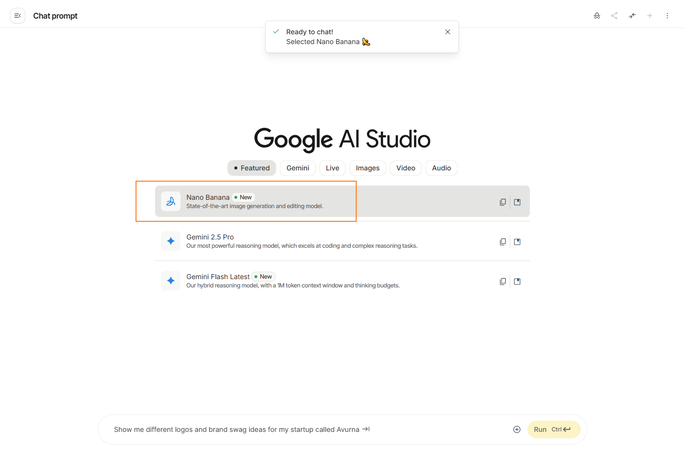

2. マフラーを巻いて雪の中にちょこんと座る猫

英語プロンプト:
In a high-resolution photographic style, depict an cat (appearance based on the uploaded pet) with a relaxed and content expression. A small snowball rests steadily on its head, and it wears a blue knitted scarf that flutters gently in the wind, creating a cute and heartwarming impression. The background shows a snowy seaside in winter, with a calm ocean and rocks along the shore covered in pure white snow. Under the soft winter light, the entire scene feels as tranquil and beautiful as a fairy tale, as if the cat is quietly enjoying its own moment of winter romance, filling the atmosphere with warmth and healing energy. Apply a Fujifilm-style filter overlay to enhance the overall aesthetic.
日本語プロンプト:
高解像度の写真スタイルで、(アップロードされたペットを参考にした)猫を描写します。猫はリラックスして満足そうな表情をしており、頭の上には小さな雪の玉がちょこんと乗っています。首には青いニットのマフラーを巻き、風にふわりと揺れていて、可愛らしくて心が温まる印象を与えます。 背景は冬の海辺の雪景色で、穏やかな海面と、岸辺の岩や地面が真っ白な雪に覆われています。柔らかな冬の光に照らされ、全体がまるで童話のように静かで美しく、猫が自分だけの冬のロマンスを静かに楽しんでいるかのようです。シーン全体からは温もりと癒しの雰囲気が感じられます。 全体の美的雰囲気を高めるために、富士フィルム風のフィルターを重ねてください。
3. 森の中でたたずむ猫

英語プロンプト:
Without changing the cat’s facial features (keeping the same appearance as the reference image), depict a single cat wearing white fluffy earmuffs and a red knitted scarf, enjoying the snowy scenery in a forest covered with snow. Snowflakes are gently falling, and the pine trees in the background are blanketed in white. The entire scene is filled with a sense of winter tranquility and cuteness. The cat’s relaxed and content expression adds warmth to the atmosphere, as if it is fully savoring the beauty of winter.
日本語プロンプト:
猫の顔の特徴を変えずに、(参考画像の猫と同じ姿で)白いふわふわのイヤーマフを着け、赤いニットマフラーを巻いた一匹の猫が、雪に覆われた森の中で雪景色を楽しんでいます。雪はしんしんと降り積もり、背景の松の木々も白く染まっています。画面全体が冬の静けさと可愛らしさに包まれ、猫の穏やかで満足そうな表情が、冬の美しさを満喫するような温かい雰囲気をより一層引き立てています。
以上で、3種類のペットAI雪加工のやり方をご紹介しました。 もし、雪の世界にたたずむ人の幻想的なシーンを作ってみたい方は、ぜひこちらの記事もご覧くださいね。 さらに、もっと雪を加工できるAIツールについて知りたい方は、こちらの記事をチェックしてみてください。
パート3:画像がぼやけない・編集も自由!Fotorpeaで手軽に高画質なAI雪加工を実現
AIサイトで雪加工の画像を作るとき、こんな悩みはありませんか?
・生成された画像がなんだかぼやけている
・画像を編集できない
そんなときはHitPaw FotorPeaが一括で解決してくれます。
FotorpeaはNano Bananaモデルを搭載しており、AIサイトと同じクオリティの画像を生成できます。さらに、生成後すぐにワンクリックで加工を行い、画像をより鮮明で美しく仕上げることができます。

テンプレートでかんたん生成 — AI雪加工をもっと手軽に
新しく登場した「AI雪加工」テンプレートを使えば、難しい設定は不要で、誰でも簡単に映画のような雪景写真を作れます。テンプレートを選んで写真をアップロードするだけで、一瞬で美しい雪加工画像が完成します。
-
まずは、公式サイトからFotorPeaをダウンロードします。
-
ホーム画面のメニューから「AI自動生成」ボタンを選択します。

-
次に、「テンプレート」モードを選びます。

-
「AI雪加工」テンプレートを選びます。

-
ペットの写真をアップロード
テンプレートを選択すると、自動でプロンプトが生成されます。画像の中の子犬に服を着せたような効果を出したい場合は、以下のプロンプトをそのままコピーして使用できます。Based on the image of the dog, a three-panel composite image is generated, creating a cinematic winter scene. Each image is in a fixed 4:3 aspect ratio, depicting a desolate and lonely winter landscape with heavy snowfall. The image features cool gray tones, delidoge snowflakes, and a cinematic quality. The dog in each image matches the reference image. The first image at the top is a close-up, showing a dog holding a transparent umbrella, wearing a black coat and blue scarf, adorned with snowflakes, and gazing melancholically to the right. The second image shows the dog standing half-body in an empty snowfield, only their back visible against a backdrop of snow-covered forest. They hold a transparent umbrella, wear a black coat, and the vastness of the scene evokes loneliness. The third image at the bottom is a close-up of the face, highlighting details of the face and scarf, with snow-covered hair and a clearly defined scarf. The dog's gaze is direct and expressive, with the edge of the transparent umbrella subtly visible, soft lighting, and a few stray strands of hair fluttering in the air. The three images are then combined into a three-panel composite image, maintaining the original aspect ratio.
「生成」をクリックし、数秒待つだけで理想の画像が完成します。

-
「AIアップスケール」をクリックし、生成した画像が強化します。

まとめ
この冬、SNSで広がる雪とAIブームの中で、ペット写真の雪加工も人気を集めています。AIを使えば、雪の質感や光の表現も自由自在。もしより高画質で自然な仕上がりを目指すなら、HitPaw FotorPeaを試してみてください。手軽に理想のAI雪加工が実現できます。
コメントを残す
HitPaw の記事にレビューを作成しましょう